Frequently Asked Questions : Travel
Couldn't find what you looking for?
Send us your question and we will get back to you
Emirates Flights
The discount may only be used on economy class flights.
If you wish to change the date of your discounted flight, you can only do so by calling Sanlam Reality on 0860 732 548/9 and following the voice prompts for Emirates. Note, if you change your booking, you may lose the original discount and also pay an administration fee.
Which flight classes can the discount be used on?
The discount may only be used on economy class flights.
How is my discount calculated?
Your discount is related to your membership option and your tier status. It is calculated on the flight portion of your total airfare and not on the taxes.
What constitutes a ‘return flight’ for the purposes of this benefit?
A return flight consists of an outward and inward journey with the same start and end point (within the Emirates network), regardless of connecting flights.
Are there any special conditions when making a booking?
Yes, you need to book a return flight at least two days’ prior to your travel date.
How many flights may I book per year using the Emirates discounted offer?
The maximum number of flights that you may book per year is:
- Reality Plus Single = 2 return bookings per year
- Reality Plus Family = 6 return bookings per year
Can I use somebody else’s credit card to make payment?
Yes, you may pay with any credit card, but you may have to bring a copy of the front and the back of that credit card with you when you check in for your flight.
How do I change the date of my discounted Emirates flight booking?
If you wish to change the date of your discounted flight, you can only do so by calling Sanlam Reality on 0860 732 548/9 and following the voice prompts for Emirates. Note, if you change your booking, you may lose the original discount and also pay an administration fee.
How do I book flights?
Go to the Emirates benefit page to book your tickets.
Which membership options qualify?
This benefit only applies to Reality Plus.
Can I buy tickets for my family with the Emirates discounted offer?
Yes, but only registered dependants on the Family membership options can book flights and fly with Emirates. Registered dependants can book flights using their own Sanlam Reality membership number. The registered family members do not have to fly with the principal member.
Viya
Which membership options qualify?
This benefit is only available to Reality Plus and Reality Core members, as well as members with Wealth Bonus Lifestyle benefits.
What is Viya?
Viya is Mzansi's very own accommodation booking app that allows you to share your travel experiences with the world. With more than 25,000 stays all over SA and an infinite feed of travel inspiration, Viya lets you create travel memories that'll last a lifetime.
How does the Sanlam Reality membership benefit me when booking accommodation with Viya?
As a Sanlam Reality member, you can enjoy exclusive discounts when booking accommodation through Viya. You will enjoy a certain number of room nights per annum which is dependent on your Reality membership option and tier status. Visit the Viya benefit page to find out which discount applies to your option.
What is a room night?
A room night is defined as the following:
For properties that accept bookings per room, a room night is defined as the number of nights multiplied by the number of rooms booked.
For properties that are booked as a whole (eg. holiday home, cottage, apartment etc.), a room night is defined as the number of nights that the entire property has been booked for, regardless of the number of rooms in the property.
How many room nights' accommodation may I book per year using the Viya benefit?
The maximum number of room nights you may book per calendar year are:
Reality Plus Single membership:
- Bronze status = 15 room nights per year
- Silver status = 25 room nights per year
- Gold status = 35 room nights per year
Reality Plus Family membership:
- Bronze status = 30 room nights per year
- Silver status = 50 room nights per year
- Gold status = 70 room nights per year
Reality Core Single membership:
- Bronze status = 10 room nights per year
- Silver status = 20 room nights per year
- Gold status = 30 room nights per year
Reality Core Family membership:
- Bronze status = 20 room nights per year
- Silver status = 40 room nights per year
- Gold status = 60 room nights per year
Wealth Bonus Lifestyle benefits membership:
- 8 room nights per year
How do I activate my Viya discount as a Sanlam Reality member?
To access your Sanlam Reality benefit on Viya click here.
How do you apply discounts?
Your relevant Sanlam Reality discount applies automatically and is displayed at checkout. Ad hoc specials on stays, as made available from time to time, are also applied automatically. Your Sanlam Reality discount will be calculated on the reduced booking value after any ad hoc specials have been applied. Sanlam Reality members also qualify for Viya Rewards Points. You can read more about Viya Rewards Points on Viya under “Your Rewards”.
Verification of Sanlam Reality membership
Viya will verify your Sanlam Reality membership when you confirm your booking by sending an OTP number to the cellphone number or email address that Sanlam Reality has on record for you.
What happens if I book more room nights than my annual cap?
If the number of room nights you’ve booked exceeds your annual cap, your discount will only apply to your maximum available discounted room nights. The remaining room nights will be charged at the standard nightly rate.
What happens should I exceed the R70k annual discount limit?
You can continue making bookings at standard nightly rates, but you will be not eligible for the discounted rate.
How do I contact Sanlam Reality for further assistance?
Complete the enquiry form on our contact page here or call us on 0860 732 548/9 and we will get back to you.
How do I contact Viya for further assistance?
Customer support: 021 344 2138 / +27 21 344 2138
Alternatively, email: sanlam@viya.co.za
LekkeSlaap
Which membership options qualify?
This benefit is only available to Reality Plus and Reality Core members, as well as members with Wealth Bonus Lifestyle benefits.
What is LekkeSlaap?
LekkeSlaap is South Africa's largest local accommodation booking site offering over 25,000 accommodation options – from guesthouses, lodges, B&Bs and hotels to self-catering units, resorts and camping. LekkeSlaap is the easiest way to find and book accommodation in South Africa and Namibia.
How does the Sanlam Reality membership benefit me when booking accommodation with LekkeSlaap?
As a Sanlam Reality member, you can enjoy exclusive discounts when booking accommodation through LekkeSlaap. You will enjoy a certain number of room nights per annum which is dependent on your Reality membership option and tier status. Visit the benefit page to find out which discount applies to your option.
What is a room night?
A room night is defined as the following:
1. For properties that accept bookings per room, a room night is defined as the number of nights multiplied by the number of rooms booked.
2. For properties that are booked as a whole (eg. holiday home, cottage, apartment etc.), a room night is defined as the number of nights that the entire property has been booked for, regardless of the number of rooms in the property.
How many room nights' accommodation may I book per year using the LekkeSlaap benefit?
The maximum number of room nights you may book per calendar year are:
Reality Plus Single membership:
- Bronze status = 15 room nights per year
- Silver status = 25 room nights per year
- Gold status = 35 room nights per year
Reality Plus Family membership:
- Bronze status = 30 room nights per year
- Silver status = 50 room nights per year
- Gold status = 70 room nights per year
Reality Core Single membership:
- Bronze status = 10 room nights per year
- Silver status = 20 room nights per year
- Gold status = 30 room nights per year
Reality Core Family membership:
- Bronze status = 20 room nights per year
- Silver status = 40 room nights per year
- Gold status = 60 room nights per year
Wealth Bonus Lifestyle benefits membership:
- 8 room nights per year
How do I activate my LekkeSlaap discount as a Sanlam Reality member?
As a Sanlam Reality member, you automatically qualify for the LekkeSlaap discount. Simply access your Sanlam Reality benefit on the benefits page here.
How do you apply discounts?
Your relevant Sanlam Reality discount applies automatically and is displayed to you at checkout. Ad hoc specials on stays, as made available from time to time, are also applied automatically. Your Sanlam Reality discount will be calculated on the reduced booking value after any ad hoc specials have been applied. If your Sanlam Reality membership discount is less than the LekkeSlaap discount (LekkeSlaap Rewards discount you may qualify for if you are an existing LekkeSlaap Rewards member) the bigger discount will be applied.
Verification of Sanlam Reality membership
LekkeSlaap will verify Sanlam Reality membership when you confirm your booking and by sending an OTP number to the cellphone number or email address that Sanlam Reality has on record for you.
What happens if I book more room nights than my annual cap?
If the number of room nights you’ve booked exceeds your annual cap, your discount will only apply to your maximum available discounted room nights. The remaining room nights will be charged at the standard nightly rate.
What happens should I exceed the R70k annual discount limit?
You can continue with bookings at standard nightly rates, but you will not be eligible for any further discounts.
How do I contact Sanlam Reality for further assistance?
Complete the enquiry form on our contact page here or call us on 0860 732 548/9 and we will get back to you.
How do I contact LekkeSlaap for further assistance?
Customer support: 021 201 8918 / +27 21 201 8918
Alternatively, email: sanlam@lekkeslaap.co.za
FlySafair Flights
Does my discount still apply if I make changes to my booking?
Yes, it does. There are limited changes available on standard flights, while business flights allow for unlimited changes.
For full FAQs on FlySafair bookings, please visit their Help Centre here.
If FlySafair runs a promotion, will I still be able to use my Sanlam Reality discount?
Yes, you will be able to use the discount, but you will notice a difference of 5%. For example, if FlySafair is running a ‘10% off’ promotion and you are eligible for a Sanlam Reality discount of 15%, your discount will amount to a 20% discount instead of 25%.
How do I change the date of my discounted FlySafair flight booking?
Manage your booking by entering your booking reference number and surname, here. You need to be logged in for your discount to be applied to any changes you may make.
What happens if I already have a FlySafair account?
Simply log into your account on the FlySafair website and activate your discount on the Sanlam Reality dashboard.
How do I book flights?
Go to the FlySafair benefit page on the Sanlam Reality website and click on the ‘Book now’ tab. This will direct you to the Sanlam Reality login page on the FlySafair website. Make sure you log in with your Sanlam Reality membership number, ID number or passport number before proceeding with your booking. If you are an existing FlySafair client, you can log in using your credentials and activate your benefit on the Sanlam Reality dashboard.
Can I purchase tickets for my family using the FlySafair benefit?
Only registered dependants on Family membership options can book discounted flights with FlySafair. Main members can book flights on FlySafair flights for themselves, and their dependants can log in using their Sanlam Reality membership number, ID number or passport number. Registered dependants do not have to be accompanied by the main member. If you have a Single membership option, you cannot book discounted flights for your family members.
Does my discount apply to the entire flight?
Your discount applies to your base fare only, and will not apply to airport taxes and added extras.
Can I book any flight using my FlySafair benefit?
Reality Plus and Reality Core members are eligible for discounts on lite, standard and business class flights. Members who are eligible for Wealth Bonus Lifestyle benefits can get discounts on standard and business class flights only.
How many flights may I book per year using the FlySafair benefit?
The maximum number of flights you may book per calendar year are:
- Reality Core Single = 10 single tickets
- Reality Core Family = 10 single tickets
- Reality Plus Single = 10 single tickets
- Reality Plus Family = 10 single tickets
- Wealth Bonus Lifestyle benefits = 4 single tickets
Which membership options qualify?
This benefit is only available to Reality Plus and Reality Core members, as well as members with Wealth Bonus Lifestyle benefits.
Uber Trips
Which membership options qualify?
This benefit is only available to Reality Plus and Reality Core members, and members with Wealth Bonus Lifestyle benefits.
How do I use the Uber benefit?
Download and register on the Uber app with the same email address and mobile number Sanlam Reality has on record for you. If you already have an Uber account and you would like to update the email address that we have on record for you, call us on 0860 732 548/9 or update it online, here. The discount will automatically be applied when you book your next trip.
How do I know if my benefit is activated?
1. Enter a valid Trip destination.
2. You will see your voucher in the Uber app.
3. Your discount will automatically be applied.
Can I use any Uber vehicle?
Reality Core members may request UberGo and UberX vehicles, while Reality Plus members may request an UberGo, UberX or Uber Black vehicle. Members with Wealth Bonus Lifestyle benefits may only request UberGo and UberX vehicles after hours
Can family members use the Uber benefit?
On the Family membership options, registered dependants over the age of 18 are also eligible for Uber discounts using their own cellphone number.
Can I use my Uber benefit anywhere?
The Uber benefit only applies to two types of trips:
1. Transfers to and from these five major airports: Cape Town, O R Tambo, Lanseria, Port Elizabeth and King Shaka international airports.
2. After-hours rides anywhere in South Africa requested between 10pm and 4am.
The maximum discount applied under the Sanlam Reality benefit per trip is R150.
Intercape Bus
Which membership options qualify?
This benefit is available to Reality Club members, and members with Wealth Bonus Lifestyle benefits.
When do I qualify for a 20% saving on my ticket?
Members with Wealth Bonus Lifestyle benefits qualify for a 20% discount (capped at R150) on the first two tickets that they book per year.
When do I qualify for a 50% saving on my ticket?
Reality Club members qualify for 50% discount (capped at R375) on the first two tickets that they book per year.
Can I book a specific seat on the Intercape Bus?
Yes, you can book a specific seat, but only on certain routes where this option is available through Intercape Bus. Please ask the call centre agent to clarify whether this option is available to you when making your booking.
Can I cancel my Intercape Bus ticket?
Tickets are refundable, but the following rules apply:
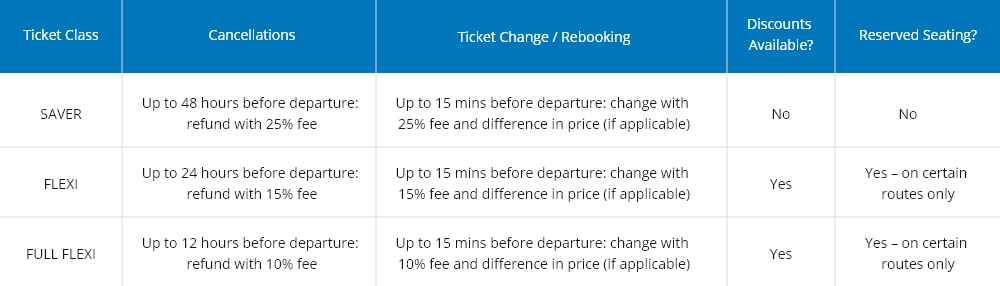
How do I book an Intercape Bus ticket?
Book by logging into the Sanlam Reality website and following the steps to book your ticket online. Alternatively, call Sanlam Reality on 0860 00 7325 (Reality Club) or 0860 734 548/9 (Wealth Bonus Lifestyle benefits) and a call centre agent will help you complete your booking. You can also send Intercape Bus a WhatsApp message on 021 380 4400 for assistance. You can pay via credit card, debit card or EFT. Should you pay via EFT, your ticket will only be available once the payment has reflected in Intercape Bus’s account. Once you’ve paid, you will receive an e-ticket via email and a booking reference via SMS. Take your e-ticket and your ID book with you and show it to the bus conductor before departure.
Bidvest Premier Lounges
Can family members use the Bidvest Premier Lounge benefit?
Yes, registered members on the Family membership options may use this benefit.
How many times a year may I use my Bidvest Premier Lounge benefit?
The following usage restrictions apply:
- Reality Plus Single membership option (Bronze status) = 2 visits per year
- Reality Plus Single membership option (Silver status) = 4 visits per year
- Reality Plus Single membership option (Gold status) = 10 visits per year
- Reality Plus Family membership option (Bronze status) = 6 visits per year
- Reality Plus Family membership option (Silver status) = 14 visits per year
- Reality Plus Family membership option (Gold status) = 30 visits per year
How do I use the Bidvest Premier Lounge benefit?
Present your Sanlam Reality membership card (using the Sanlam Reality app) or your ID and boarding pass to the reception desk at any Bidvest Premier Lounge situated in South Africa’s major domestic and international terminals. You will then be allowed to use the Bidvest Premier Lounge for 90 minutes (domestic terminals) or three hours (international terminals).
Which membership options qualify?
This benefit only applies to Reality Plus members.
Tempest Car Hire
Which membership options qualify?
This benefit only applies to Reality Plus and Reality Core.
How do I hire a car on the Tempest discounted offer?
You must book via the Sanlam Reality Tempest booking platform. You need your Sanlam Reality membership number and ID number to log in to this platform here . Once you have logged in, you must complete the online booking process.
What type of car can I hire?
The Sanlam Reality Tempest Car Hire benefit offers a range of vehicles – click here for the full listing.
Can a family member book a car with my Sanlam Reality membership?
Yes, registered dependants on the Family membership options may book car hire using their own Sanlam Reality membership number. Note, however, that you need to be 18 years old to hire a car.
How do I cancel my Tempest car hire booking?
Click on the link in the confirmation email you will receive from Tempest when you make a booking. This will redirect you to the website and allow you to cancel your booking.
How do I change the dates of my discounted Tempest car hire booking?
If you wish to change the dates of your discounted Tempest car hire booking, please contact 0860 732 548/9, follow the voice prompts for Tempest and a call centre agent will assist you. Please note: an additional fee may be required.
Can I add extras – such as additional drivers and baby seats – to my car hire booking?
Yes, extras can be added (at an extra cost) and you will be able to do this when you book online. Note: baby car seats are free and subject to availability.
For Tempest Car Hire specific frequently asked questions please click here.
Protea Hotels by Marriott®
Can I make a booking for any day of the week at Protea Hotels by Marriott®?
Yes, you can make an accommodation reservation for any day of the week provided the booking is made three days in advance of stay and includes a Saturday in the reservation.
Can I use my Sanlam Reality benefit to book at any Protea Hotels by Marriott® in South Africa?
Yes, this depends on availability, as well as standard Protea Hotel terms and conditions.
Can I book accommodation for my family members with Protea Hotels by Marriott® ?
Yes, but only registered dependants on the Family membership options can book and stay at Protea Hotels by Marriott®. Registered dependants can book accommodation using their own Sanlam Reality membership number. The registered family members do not have to stay with the principal member.
How do I change the date of my Protea Hotels by Marriott® booking?
If you wish to change the date of your accommodation booking, you can only do so by calling Sanlam Reality on 0860 732 548/9 and following the voice prompts for Protea Hotels by Marriott®. Note, if you change your booking, you will lose the original discount and also pay an administration fee.
How do I book Protea Hotel accommodation?
Go to the Protea Hotels benefit page to book your accommodation.
Which membership options qualify?
This benefit only applies to Reality Plus and Reality Core.
How do I change the date of my Protea Hotels booking?
If you wish to change the date of your accommodation booking, you can only do so by calling Sanlam Reality on 0860 732 548/9 and following the voice prompts for Protea Hotels. Note, if you change your booking, you will lose the original discount and also pay an administration fee.
Can I book accommodation for my family members with Protea Hotels?
Yes, but only registered dependants on the Family membership options can book and stay at Protea Hotels. Accommodation can be booked for registered family members using the principal member’s Sanlam Reality membership number. The registered family members do not have to stay with the principal member.
